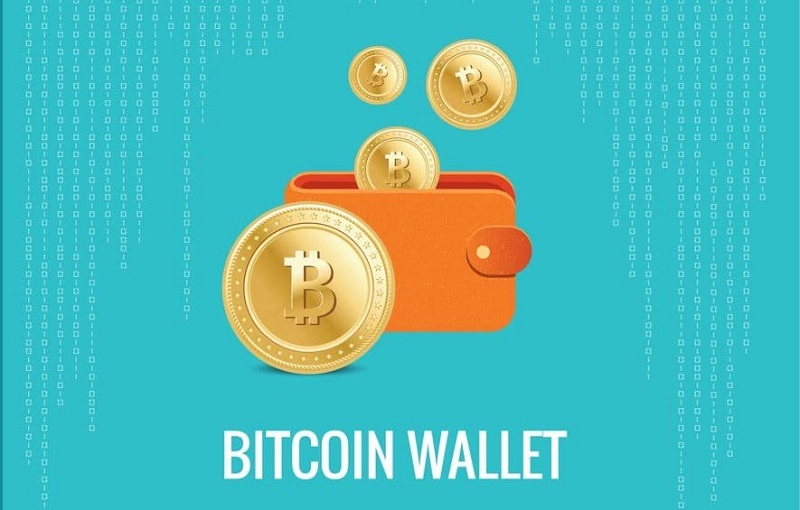Imagine waking up to find your crypto vanished. It’s a gut punch, right? Here’s the thing: how to backup your crypto wallet can be your saving grace. I’ll guide you, step by clear step, to lock down your digital gold like a pro. Safeguarding your crypto isn’t just smart; it’s a must. An ounce of prevention here is worth a digital fortune, and guess what? The cost of ignoring it is way too high. Dive in as I peel back the layers on making your wallet’s security rock-solid.
Understanding the Importance of Crypto Wallet Backups
The Role of Backup in Safeguarding Digital Currency
Backing up your crypto wallet is key. It’s like making sure you have a spare key for your car. We lock our cars to keep them safe, right? In the same way, we back up our wallets to safeguard our digital currency. Think of each backup as an extra layer of armor for your digital gold.
When you back up your wallet, you protect your coins in case of a mishap. Computers crash and phones get lost, sadly. With good backups, though, you can smile in the face of disaster. A backup lets you recover your digital stash quickly. Secure crypto storage isn’t just for peace of mind; it’s a crucial move for any smart crypto owner.
Consequences of Neglecting Proper Backup Strategies for Digital Wallets
Not having a backup is like riding a bike with no helmet. It’s risky business. No one plans to fall, but if you do, that helmet—or in our case, a backup—can save you a world of hurt. If you skip on backup strategies for digital wallets, it can hit hard. Imagine losing access to your wallet. It means your coins might be gone for good. Without a backup, there’s often no way back.
Malware and hackers are real threats too. They’re like the sneaky thieves who watch for an unlocked door. Seed phrase protection is your lock. It keeps your crypto safe even if someone tries to break in. Don’t give thieves a chance. Backup your wallet, and keep your digital gold locked up tight.
Remember, accidents and attacks can happen. But with a solid backup plan, you can stand strong. You ensure your digital assets stay yours, no matter what.
Different Methods for Securing Crypto Wallet Backups
Leveraging Cold Storage and Paper Wallets for Offline Security
When we talk about securing our digital gold, think simple. Cold storage is a must. It’s like a vault that’s not online. That way, hackers can’t get to it. Easy, right? Use cold storage to keep your cryptocurrency safe and sound. With a paper wallet, you scribble down your private key or seed phrase. Yes, on actual paper. Then, you hide it somewhere only you know. No internet, no hacker problems.
Now, it does have some downsides. What if you lose it? Or spill coffee on it? It’s gone for good. So, always make more than one copy. And keep them in different places. Even better, make sure those places are safe from floods or fire. This way, your backup stays safe. This is your plan B for a worst-case scenario.
Pros and Cons of Cloud Storage and Encrypted USB Drives for Crypto Keys
Now let’s chat about the cloud and USB drives. Many love the cloud. It’s like having your data float safely in the sky. You can get to it from anywhere! But wait, it’s not perfect. What if someone gets your password? Or the cloud service has a problem? Your precious coins could be at risk.
Here’s a tip: use a strong password for your cloud storage. And two-factor authentication. That means having an extra security step. It will help a lot with keeping hackers away. As for USB drives, they’re super handy. Like having a high-tech keyring for your crypto. But they can get lost or broken.
Remember, you want a USB that encrypts your wallet data. This means it scrambles your info so only you can read it. If someone else finds it, they can’t do much without your secret code. Even with these tools, keep more than one backup. Think about using both a USB drive and the cloud. This way, if one fails, you have another ready.
Backing up your crypto wallet means making sure you can always get to your coins. No matter what happens. Fires, floods, lost phones, or naughty hackers can’t touch you. You’re smart, so you planned ahead and kept your digital gold safe.
Keep learning about other backup solutions for cryptocurrency. Like hardware wallet backup steps or mnemonic backup techniques. Always have a plan. Because in the world of crypto, it’s better to be safe than sorry. Your future self will thank you.
Step-by-Step Guide to Backing Up Your Wallet
Detailed Hardware Wallet Backup Steps
First, let’s talk hardware wallets. They’re like a bank that fits in your pocket. They keep your cryptocurrency safe. But what if you lose it? Or it breaks? That’s why you need to back it up.
To back up your hardware wallet:
- Connect your device to a secure computer.
- Open the wallet’s app or interface.
- Look for a “backup” option in the menu.
- Write down the seed phrase it gives you. The seed phrase is a list of words that store all the info needed to recover your wallet.
- Keep this phrase super safe. It’s the key to your digital gold.
Remember to never keep your backup online where hackers could find it. Think about using a safe or a locked drawer for paper backups.
Best Practices for Seed Phrase Protection and Recovery Phrase Security
Your seed phrase is pure gold when it comes to securing your crypto storage. Without it, you can’t get your coins back if something goes wrong. Let’s talk about keeping it safe.
For the best seed phrase protection:
- Write it down on paper. This is called a paper wallet backup.
- Do not store it on a computer or a phone.
- Make a few copies. Hide them in different places only you know about.
- Never share your seed phrase with anyone.
What about when you need your backup? Say your wallet gets lost. Here’s how to use your seed phrase:
Set up a new hardware wallet or install a wallet app that supports your cryptocurrency. Choose the “recover wallet” option. Enter your super-secret seed phrase. Your wallet should be back with all your digital money safe and sound.
In summary, do these things:
- Write down the seed phrase.
- Store it safely in more than one place. Physical security is key.
- Only use it when you must, with a clean hardware device or trusted app.
- Double-check each word when you enter it to recover your wallet.
For recovery phrase security, think like a security guard. Always be aware of who’s around when you deal with your phrase. Your digital gold is well worth the extra care you take to back it up right.
Maintaining and Testing Your Backup Systems
Frequency and Verification of Backup Integrity
Check your crypto wallet backup often. Don’t wait for a crisis to find out it’s outdated. Once every three months is good. Test that your backup works, too. This means doing a mock recovery. Ensure your seed phrase – all those special words – still unlocks your wallet. If they don’t, it’s time to make a new backup. Strange but true – backup files can go bad without you touching them. Keep your peace of mind; verify your backup regularly.
Strategies for Disaster Recovery Planning and Loss Prevention
Hope for the best, plan for the worst. A solid plan keeps your crypto safe from big and small disasters. This plan is not just for tech experts – it’s for everyone. For starters, use more than one method to backup your crypto. Like an extra door in a house, more ways out means more safety. Try cold storage backups and paper wallet backups. Cold storage keeps your keys off the web. A paper wallet is simply writing down your keys and storing them safely. Store them in places you trust, like a bank safe or a hidden spot at home.
Keep your methods simple but safe. Encryption methods for wallet security are a must. Think of encryption like a secret code – only you can read it. This way, even if someone gets your backup, they can’t use it. Keep backup solutions for cryptocurrency diverse. Use USB drives, encrypt them, and store them in separate places.
For seed phrase protection, be creative but cautious. Never store it all in one place, whether on your phone, in your email, or on a cloud service. Split it up, keep parts of it in different spots, or get a trusted friend or family member to hold a piece. Think of it as a treasure map where you only hold one part of the map.
Remember, disasters aren’t just about natural events; they can be digital, too. Ransomware or malware could hit, so defending your backup from these threats is critical. Software to fight viruses and hackers helps, but so does staying alert. Question apps or links that seem fishy. Cut off trouble before it starts.
Lastly, remember the heart of your security: strong passwords. Use passwords that are like puzzles. Hard for others, but a snap for you. Change them often. And keep a watchful eye on your backups. Think of them as lifeboats for your digital gold. Without them, that treasure could sink to the bottom. Safe, sound, and ready – that’s how your backup should be. When the storm hits, and it will, you’ll sail on, not a bitcoin lost.
In this post, we learned how vital it is to back up our crypto wallets. Without backup, we risk losing our digital cash if something goes wrong. We looked at storing our backups using paper wallets and cold storage for top safety. We also weighed the good and bad of cloud storage and USB drives for keeping our crypto keys.
Then, we walked through how to back up our hardware wallets and keep our seed phrases safe. Finally, we talked about how often we should check our backups and how to plan in case of a disaster. Always remember: a strong backup strategy is your best friend in the crypto world. Stay safe and keep your digital money secure!
Q&A :
What are the best practices for backing up a cryptocurrency wallet?
Backing up a cryptocurrency wallet is vital for ensuring the safety of your assets. Start by making multiple copies of your wallet’s private keys or seed phrase, which are essential for accessing your funds. Store them in different secure locations such as a safe deposit box, a fireproof and waterproof safe, or with a trusted family member. Using a hardware wallet can also provide an additional layer of security. Remember to encrypt your backup and consider the use of mnemonic phrases for easier recall, but do not store them on any device connected to the internet.
How often should you back up your crypto wallet?
As a general rule, you should back up your crypto wallet each time you generate a new transaction that creates a change in the wallet’s addresses or structure. For wallets that use a seed phrase, one backup is sufficient, as all future addresses can be regenerated from the seed. If you have a wallet that does not use a hierarchy deterministic (HD) structure, frequent backups, like after every transaction, are recommended to ensure that all new addresses are included.
Can you backup your crypto wallet to the cloud, and how secure is that?
Yes, you can backup your crypto wallet to the cloud; however, it poses certain security risks. To enhance security if you choose a cloud solution, use strong encryption for your wallet’s data before uploading it and activate all available security measures provided by the cloud service, such as two-factor authentication. Be aware though that the cloud service is potentially accessible to hackers and service staff, so weigh the convenience against the potential security risks.
What to do if you’ve lost your crypto wallet backup?
If you’ve lost your crypto wallet backup, try to locate any secondary copies you might have created and stored in various locations. If you still cannot find any backup, and if your wallet was secured with a seed phrase, think hard to recall it, as the phrase can be used to restore your wallet. Failing that, consult a data recovery expert but prepare for the possibility that your wallet and its contents may be irretrievably lost. Prevent this scenario by making multiple backups and storing them securely in different locations.
Is it safe to store a picture of my seed phrase or private key on my phone?
Storing a picture of your seed phrase or private key on your phone is not recommended due to security risks. Your phone is a device that’s often connected to the internet, making it vulnerable to hacking and unauthorized access. If you must store it digitally for convenience, ensure it is encrypted and stored in a secure location that is disconnected from the internet, like a USB drive that you can keep in a safe place. The best practice, however, is to keep a handwritten copy of your seed phrase or private key in a physically secure location.