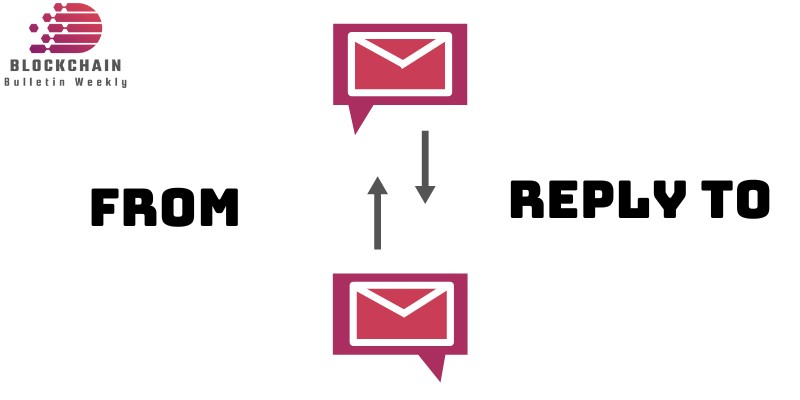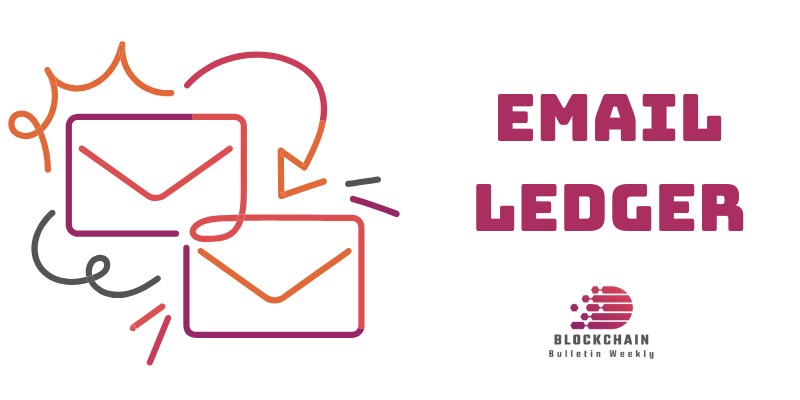Understanding From vs Reply To Email Ledger is essential for recognizing legitimate emails and avoiding scams. Scammers often manipulate these fields to deceive users. By checking both carefully, you can ensure that the email truly comes from Ledger and not a phishing source.
From vs Reply To Email Ledger: What’s the Difference?
When receiving emails, especially from Ledger, it’s essential to understand the difference between the “From” and “Reply-To” fields. Both fields play a crucial role in identifying the legitimacy of an email, but they serve different purposes. Here’s a simple breakdown of each
“From” Field in Ledger Emails
The “From” field shows the sender’s email address that appears in your inbox. For legitimate Ledger emails, the sender will always be from official Ledger domains, such as:
- @ledger.com
- @ledgerwallet.com
- @ledger.fr
However, scammers can spoof the “From” field, making the email appear as though it’s coming from a trusted source like noreply@ledger.com when it’s actually coming from a fake address. This trick can easily mislead users into thinking an email is authentic if they only rely on the “From” field.
“Reply-To” Field in Ledger Emails
The “Reply-To” field specifies the address that will receive your response if you reply to the email. In legitimate Ledger emails, the “Reply-To” address will also come from official Ledger domains, such as support@ledger.com.
However, scammers often manipulate the “Reply-To” field to redirect responses to a fake email address (e.g., ledger-support-help@gmail.com), even if the “From” field looks legitimate. This tactic is part of their scam strategy, hoping that you will respond with personal information or visit a malicious website.
How Scammers Exploit the “From” and “Reply-To” Fields?
- Spoofing the “From” Field: Scammers can make an email appear as though it is coming from Ledger by spoofing the “From” field with an address like noreply@ledger.com, even though it originates from a fake address. This is one of the most common ways scammers trick users into trusting fake emails.
- Manipulating the “Reply-To” Field: In addition to spoofing the “From” field, scammers may modify the “Reply-To” field to redirect responses to a fraudulent email address. Even if the email looks legitimate at first glance, replying to it could lead you to interact with a scammer.
How to Verify Legitimate Ledger Emails
To protect yourself, always verify both the “From” and “Reply-To” fields before interacting with any email from Ledger. Here are some steps to help you confirm authenticity:
- Check both fields: Ensure that both the “From” and “Reply-To” fields use official Ledger domains like @ledger.com, @ledgerwallet.com, or @ledger.fr. If either field shows an unusual or unofficial domain, it’s a red flag.
- Hover over links: Before clicking any link in the email, hover over it to see the URL. Legitimate Ledger emails will direct you to the official Ledger website (https://www.ledger.com). Be cautious if the link directs you to an unfamiliar or fake site.
- Be cautious of urgent requests: A legitimate Ledger email will never ask for sensitive information like your recovery phrase. If the email urges you to act quickly or contains suspicious links, it’s likely a scam.
- Check Ledger’s phishing status page: Ledger regularly updates its phishing campaign page with information about ongoing scams. You can visit this page to stay informed about known fraudulent emails and protect yourself.
What Ledger Will Never Do
To further protect yourself, it’s important to know what Ledger will never do:
- Ask for your recovery phrase: Ledger will never ask you to provide your recovery phrase via email, phone, or social media.
- Send emails from unofficial domains: Legitimate Ledger communications will never come from personal email services like Gmail or Yahoo, or from domains like ledger-access.com.
Understanding the difference between the “From” and “Reply-To” fields in Ledger emails is essential to protect yourself from phishing scams. While the “From” field indicates where an email is coming from, it can easily be spoofed by scammers. The “Reply-To” field is just as important, as scammers may manipulate it to redirect your responses to a fake address.
Don’t Miss Out on Security Alerts – Follow Us Now!